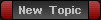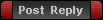DSBBadmin
Site Admin

Joined: 13 Nov 2006
Posts: 731
|
 Posted: Thu Nov 16, 2006 12:44 pm Post subject: How do I post pictures ? Posted: Thu Nov 16, 2006 12:44 pm Post subject: How do I post pictures ? |
 |
|
We'd like to let you upload your pictures so they're stored on our site. At the moment this isn't possible. For now, you have to have your picture already stored somewhere online - on your own webspace or maybe at one of the many free sites that offer that service, eg. Imgur (we used to recommend PhotoBucket but they've caused forums like us an awful lot of hassle). Just having the photo on your home PC isn't enough though unfortunately...
Let's say your picture is at http://www.photos.com/kevin1/RGV500.jpg. Type or paste that address into your post, select it, then click the 'Img' button above the post box. The address will then become enclosed within [img] and [/img] tags. When you preview or submit your post, the picture will appear instead of the address.
You put links in in the same way. Type your URL/address in the post, select it, then click the 'URL' button. Your link will then appear as red text which will open the relevant page when clicked.
Having sussed those, you can then combine [img] and [url] tags so that you display a small picture which then links to a bigger version when clicked (because a picture can be a link too). This is a neat way to provide all the info you want without forcing everyone to look at your massive photos. This would look like this :
[url=http://www.photos.com/kevin1/RGV500.jpg][img]http://www.photos.com/kevin1/RGV500_thumb.jpg[/img][/url] |
|